What do need to connect to the "signals"?
“Signals” service in the MetaTrader4 trading platform allows traders to connect to any signal set out by a provider.
That means you choose the most appropriate for you signals provider, subscribe to him, - and all his deals are copied on your account starting from this moment.
All signals providers’ reliability is thoroughly checked by MQL5 Signals service administration and for a month they will work only in the demo-mode. However, you can even now master working with “Signals” by subscribing to one from the proven providers from the top list.The gist of the “Signals” service is that a trader gets an access to the other trader’s (provider’s) trading signals with the possibility to automatically copy the deals on own account. Having subscribed to the signals you accept all the risks associated with potential losses in case when a signals provider performs wrong trading actions. Anyway, you always have an opportunity to choose the signals provider with a decent trading system. In this case the effectiveness of your cooperation may have perfect results! There are both chargeable and free signals. To get an access to the chargeable signals you pay a commission which is a provider’s fee. The special thing about the “Signals” service is the fact that it has been developed by the MetaQuotes Company which means that all the problems connected with a technical side of the matter such as low speed of copying the trader’s deals, delays in receiving signals have been considerably minimized.
What is to be done to connect to “Signal”?
Register in the Trader Room and open a trading account. You can open either a demonstrative demo or a real real trading account. In both cases, the “signals” will work to the full extend.
Download and install the World Forex Trade Station trading terminal World Forex Trade Station.
Register in the system of the “Trading signals” service on MQL5.com. The registration is available: The registration procedure is standard: you input all necessary data such as login, password, e-mail address in the requested fields. Afterwards you receive a letter with the reference for the account activation, which is to be subsequently followed to complete the registration.
Configure the trading terminal to work with signals. For this purpose, open the menu “Service” – “Settings” (Ctrl+O), “Community” tab and input the login and password to your MQL5 account.
The next step is to configure the trading terminal to work with the “Signals” service. In order to do this, open the trading terminal in the menu Service – Settings (or by key combination Ctrl+O), select the tab “Community”. In the specified fields input the login and password assigned during the registration on the mql5.com site and click OK.
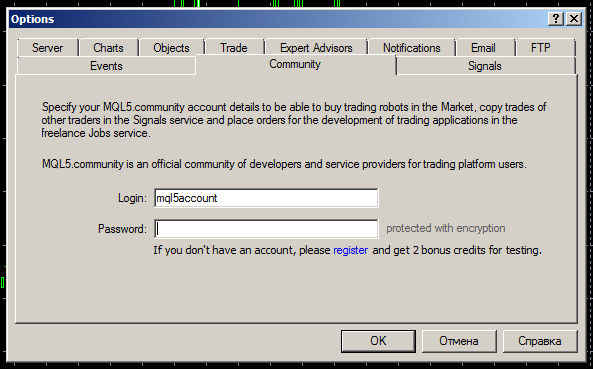
The list of the signals providers will then be displayed in the Terminal window, Signals tab.
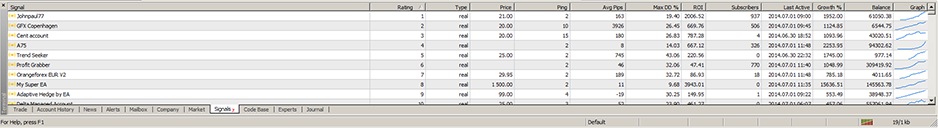
In order to subscribe to the signals and start copying the trader-provider’s trading operations, - double-click on the signal you are interested in for more detailed information about it. Upon checking out the account statistics and other information you can subscribe to copying the deals (in case you are satisfied with the trading strategy and account statistics).
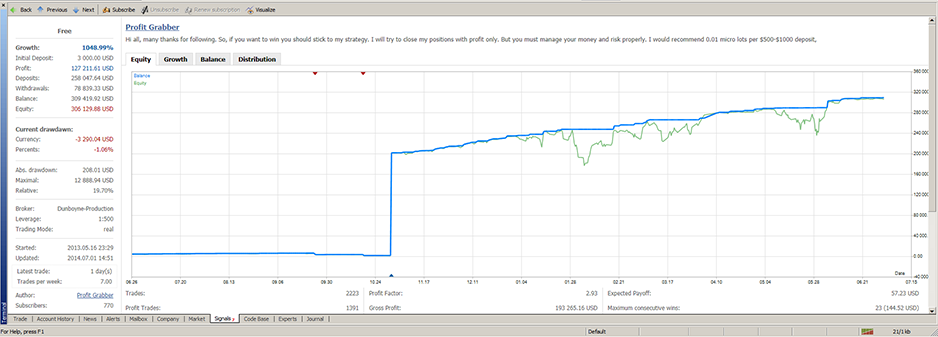
Rather detailed information about the provider which characterizes the effectiveness of his trade: the initial deposit amount, absolute and relative profit, loss, the number of subscribers, the chart showing his trading results, the size and the type of the account on which the trading is performed (real or demo) and other pertinent information are represented here. In this example the signal is free, for the chargeable signals the amount of the commission fee for the possibility to copy the trader-provider’s deals is specified on this page.
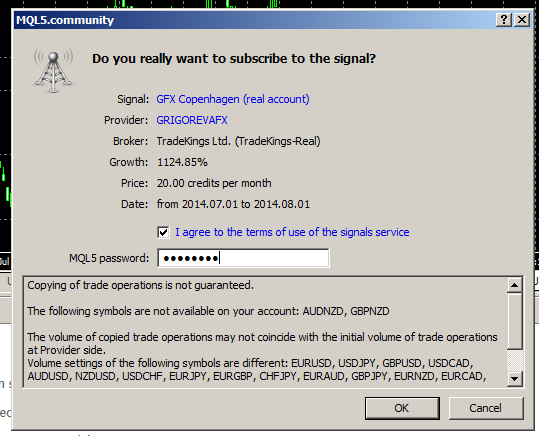
Subscribe to the signal can also be created from a personal account on the site.

To get more information about the signals provider, double-click on the signal and the same information about the account statistics will be displayed. Here you can also find the reviews of this provider’s existing subscribers.
Then you are to specify the subscription period, the date of commencing, choose your terminal type (MetaTrader4) and specify the trading server on which this account is registered.
It can be either real or demonstrative account which will allow estimating the copying deals effectiveness without exposing real money to risk.
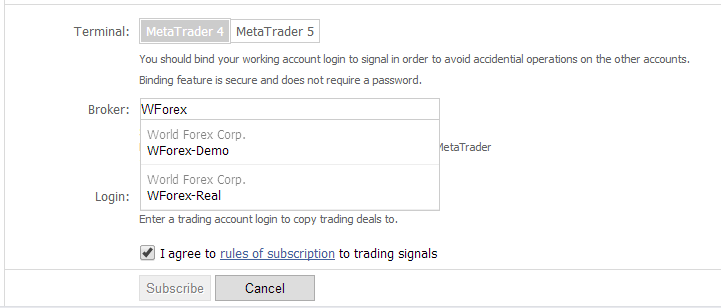
After you have learnt the information about the providers and set all the parameters, you can subscribe to signals. For this purpose, it is necessary to accept the terms of an agreement, tick an appropriate field and click a relevant button – Subscribe:
Afterwards you must restart World Forex Trade Station 4 program and open the tab Service – Settings – Signals. The provider, you have been subscribed to, will be displayed there. In order to start synchronization, in the menu Settings- Signals check the boxes as it is shown in the picture, specify necessary parameters and click OK.
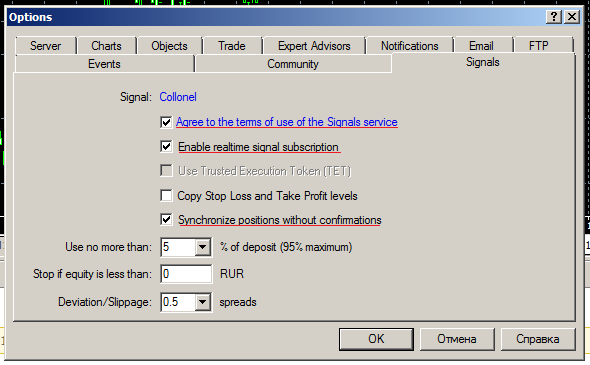
What must you know about the risks setting when subscribing to the signals?
load is not more than n% from the deposit - is the parameter determining the deposit volume in % which a subscriber is ready to use for deals opened due to the signals. When specifying this parameter, the system correlates both a signals provider’s and a subscriber’s deposit volume and automatically sets the lot with which the deals will be copied. For example, setting the parameter of 50%, only ½ of the deposit will be under the load. In case when a provider performs series of unsuccessful deals and drains his deposit, a subscriber will lose only 50% of his funds that have been specified;
stop if account is less – upon reaching the specified balance value, all opened deals are closed and further copying deals is terminated;
execute within the [C] spreads – this parameter is very important since copying the signals is performed from the providers that can be registered in the other broker company. Spread value used by different brokers for the same trading instrument may vary. Specified value will be equivalent to the permissible deviation of the spread opened by both a provider and a subscriber.
Everything is ready! Now you automatically copy the trading operations of the selected signals provider in your World Forex Trade Station 4 terminal.
* It should be mentioned, the work with the service assumes that the terminal is in on-line mode 24 hours a day, the whole trading week. The correctness of the service work can be provided only under these conditions. In case it is not possible to leave your terminal on, - take the advantage of the VPS service, that can be ordered only for 5.99 USD in a month.