The example of a deal execution on the MetaTrader 4 terminal
1. Entry
Double-click on the Wforex FX LITE for MT4 shortcut will display the entry window. At the first run a program, if several MetaTrader4 terminals are installed on your PC, the application will search all MetaTrader4 trading platform versions installed on your computer. Select our company’s trading terminal of World Forex Trade Station from the list and fix your choice by checking the box «Remember choice and do not show this window again» in the parameters in order to immediately open the terminal of our Company next
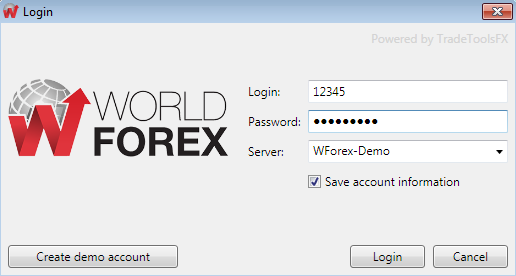
2. Trading instruments search and selection
After entering the account data in the Wforex FX LITE for MT4 the standard terminal World Forex Trade Station will open. Make a right-click on the “Market watch” and select “Show all”. Please, keep in mind that the assets for digital contracts trade contain letter “b” (EURUSDb, USDJPYb) European digital contracts or “ab” (EURUSDab, USDJPYab) American digital contracts at the end of the symbols.
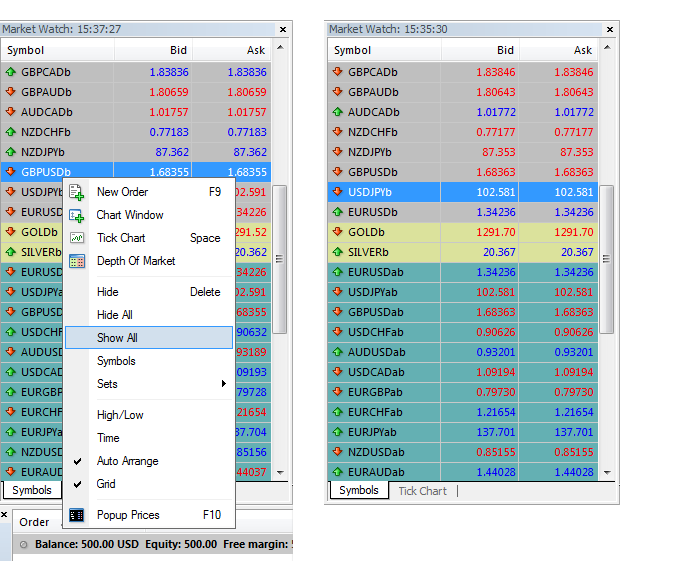
3. How to open a deal
Double-click with the left mouse button on the Digital contracts symbol (USDJPYb, for example) will display the window with the order parameters.
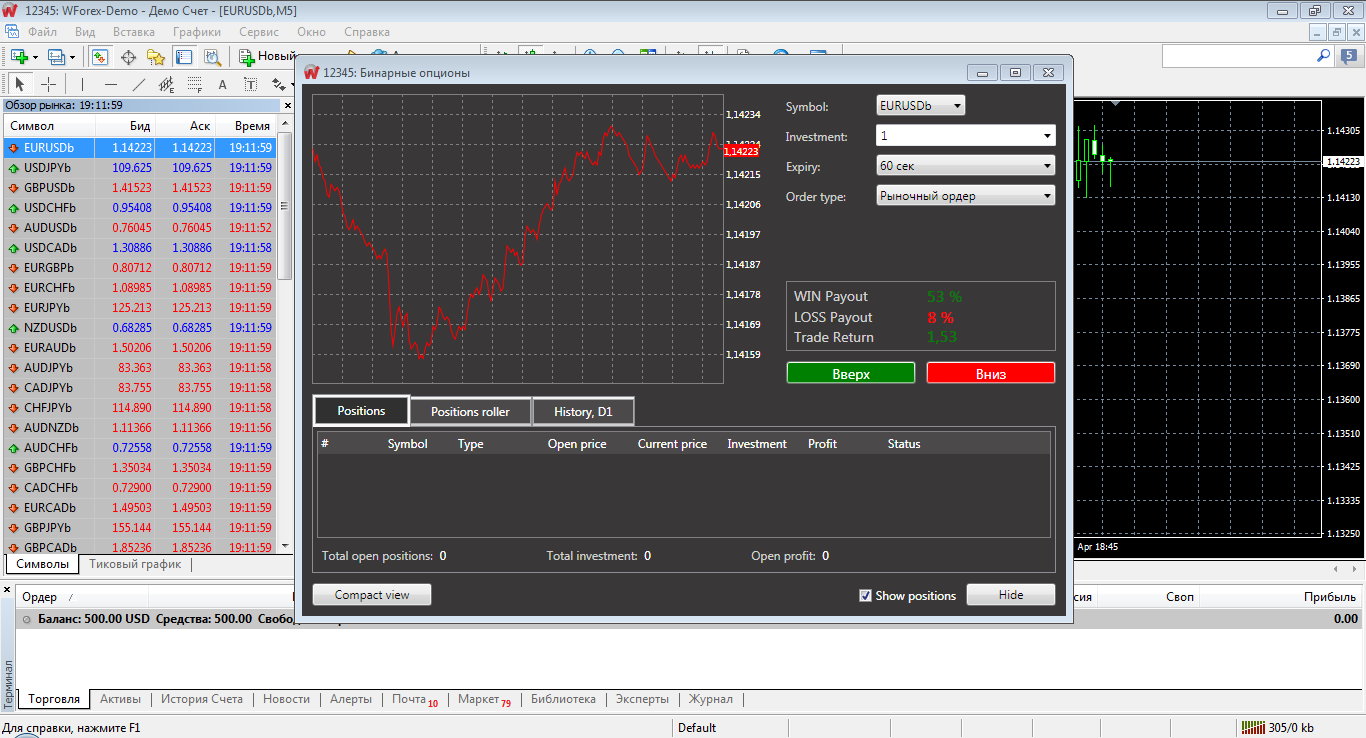
In the order menu, it is necessary to specify the order parameters and select the amount of money to be invested in the digital contracts in the pull-down field “Investment”. For the sake of convenience, the values have already been set by default in the pull-down list of the field “Investment”: 5,10,25,50, etc. It should be mentioned, that the invested amount can be set manually, for example, 1, 2, 12 or 113. Recall that the minimum investment depends on the currency of the digital contracts account and is 1 USD/1 EUR/10 RUB/5 UAH with the investment step 1;

Set the time of expiration selecting from the list in the pull-down menu “Expiry”:
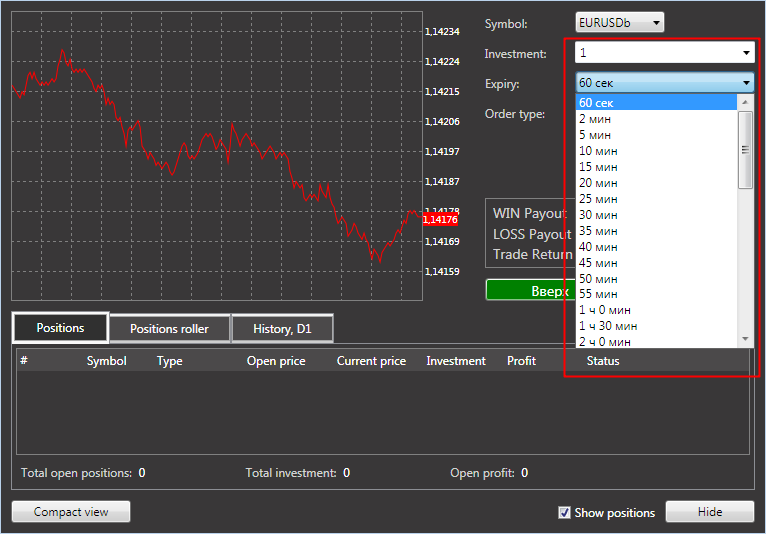
The system will automatically calculate the profit received in the result of a successful deal,which is shown in the value “WIN Payout”; For the market order, select the direction of a deal - “Up” (if you expect a price rise) or “Down” (if you expect that a price will be lower at the moment of expiration), accordingly.
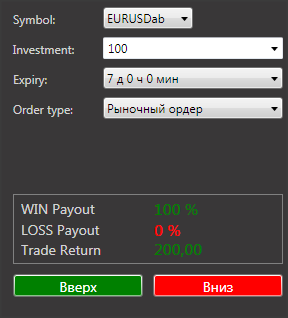
Digital contracts. For beginners
It is essential to understand:
The digital contracts “Up” indicates: if the price of an American digital contracts (the symbol ends with “ab”) USDJPYabin 60 seconds from the current momentis higher than the open price of 109.680, the profit will be WIN Payout 57%. The investment of $100 will return with 57%profit (calculated from the investment amount of $100, plus 57%, the result: $57 + $100 = $157).
Similarly, the digital contracts ”Down” means that if the price of USDJPY asset is lower from the moment of the digital contracts purchase than the open price of 109.680, you will earn WINPayout of 57%, (profit calculation is the same with the calculationsabove).
In case of incorrect predictions, if the price on USDJPYab in 60 seconds (at the expiration moment) changes in the direction opposite to the predictions or remains the same as at the opening, “LOSS” will recorded for the conditions of the deal has not been fulfilled, the price has not confounded predictions. The amount of loss is 100% form the investment on American digital contracts.

European digital contracts (the symbol ends with “b”) has a bit less WINPayout. However, in case of incorrect prediction, the part of the investment returns. In the example below, you can see WINPayout53% with the return of the investment LOSSPayout 8% in case of incorrect prediction.

After all the deal parameters have been set, a trader selects the direction and the deal starts working. Let us consider an example:a deal, set with expectation for the rate rise onEURUSDab asset (American digital contracts), deal open price -1.14181. The amount of investment - $5, expiration - 60 seconds. In case of win the profit of this deal will be $2,85.
* Preliminary calculations of dealscan be made in the special section.
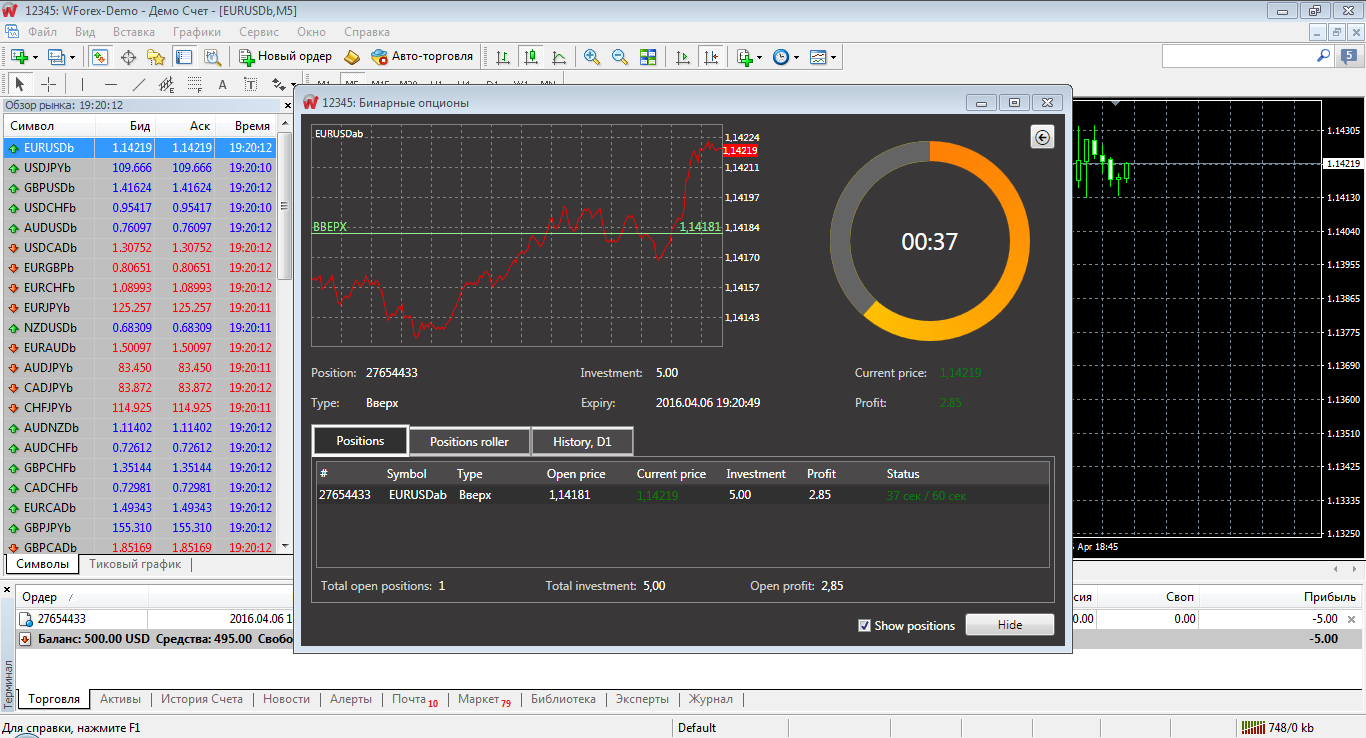
Several digital contracts contractscan be opened and watched in the dialogue window of the digital contracts parameters. In order to open the menu of a new digital contracts purchase parameters, press the “arrow” icon that is slightly above the line of the countdown timer. In order to switch between the deals make a double click on a selected digital contracts.
In order to switch between the deals make a double click on a selected digital contracts.
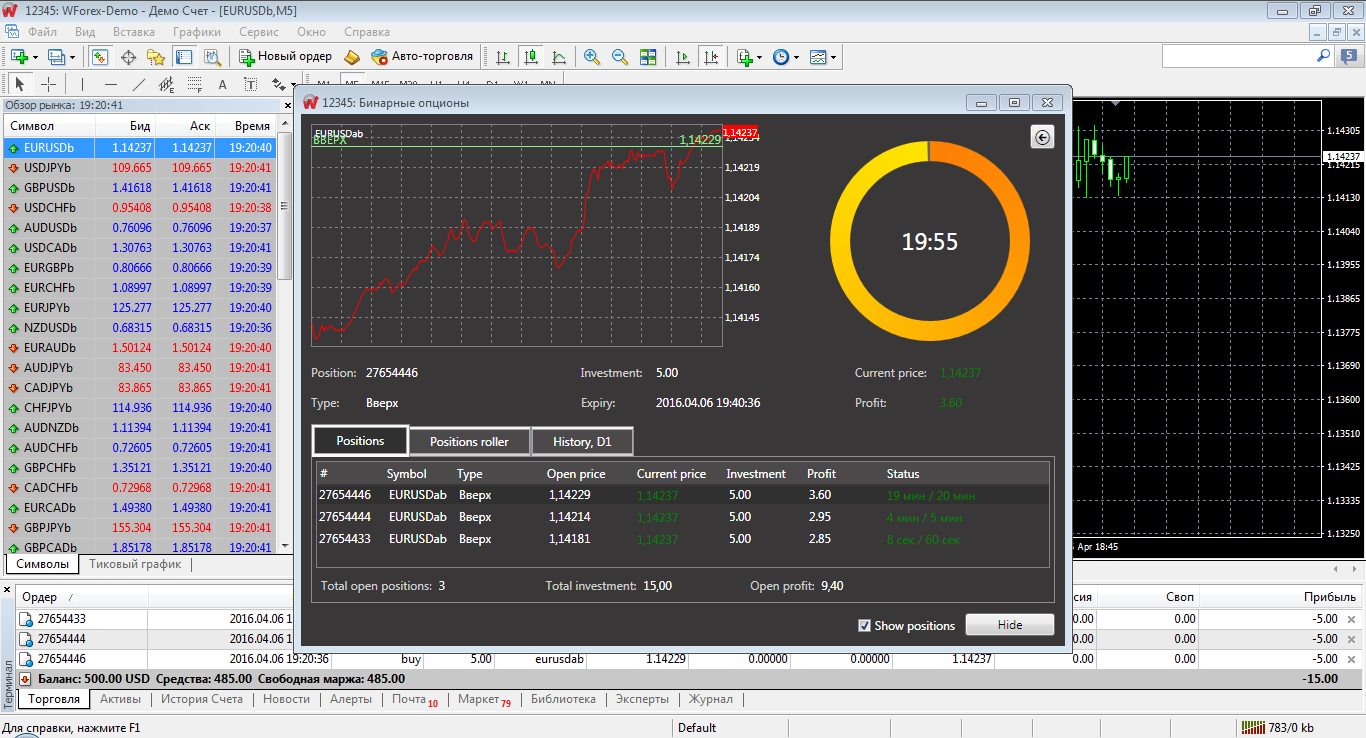
4. Roller
In the order window, you can select digital contracts “Roller”. This type of the order is already a part of the automated trading system. You only need to select an asset, expiration, an order type, set the edge of profit or possible drawdown of the account balance and set the direction in which the roller will work – UP or DOWN. After all the parameters have been set, the roller will start work creating new digital contracts contracts with the supplied parameters until its cancellation, or until the account balance amount reaches one of the edges specified in the betting barrier.
Stop if balance over – stop if balance is over the specified amount.
Stop if balance below – stop if balance is below the specified amount.
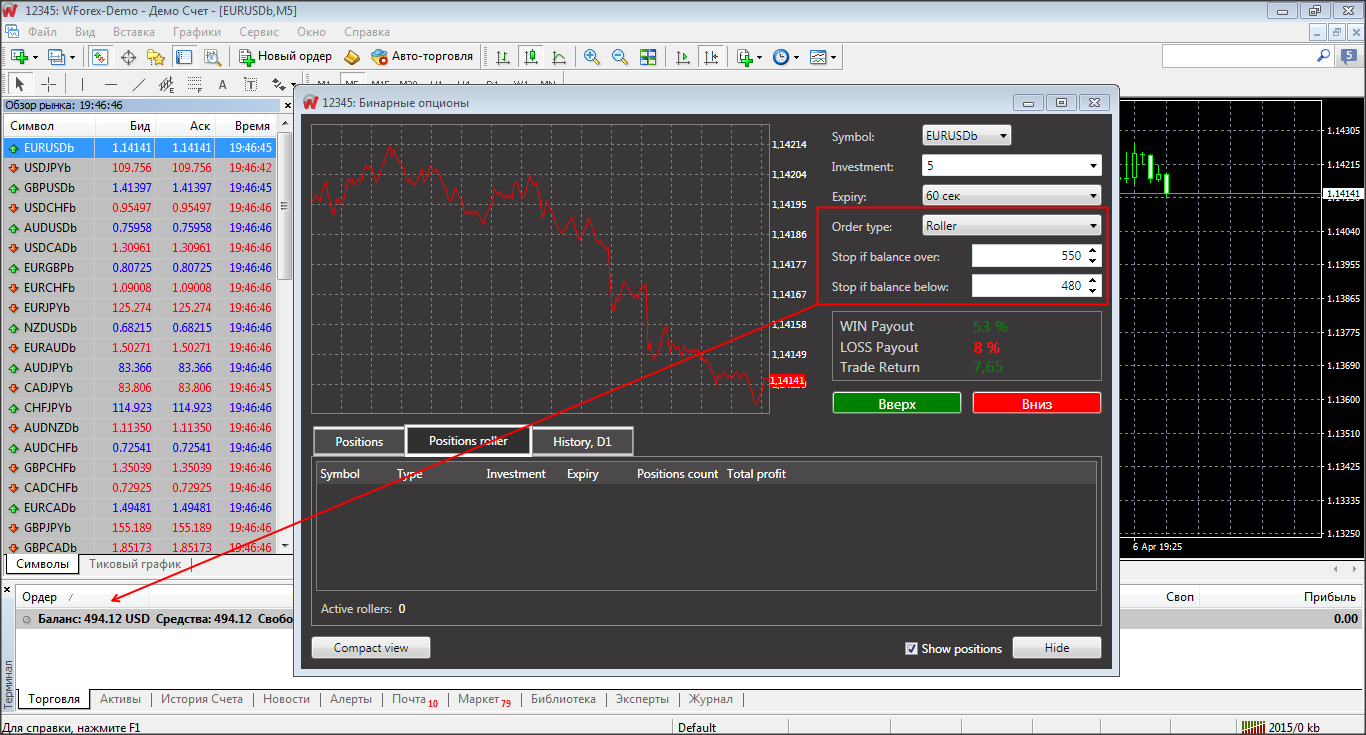
In order to cancel the roller press button “Stop” in the active working state of the roller.
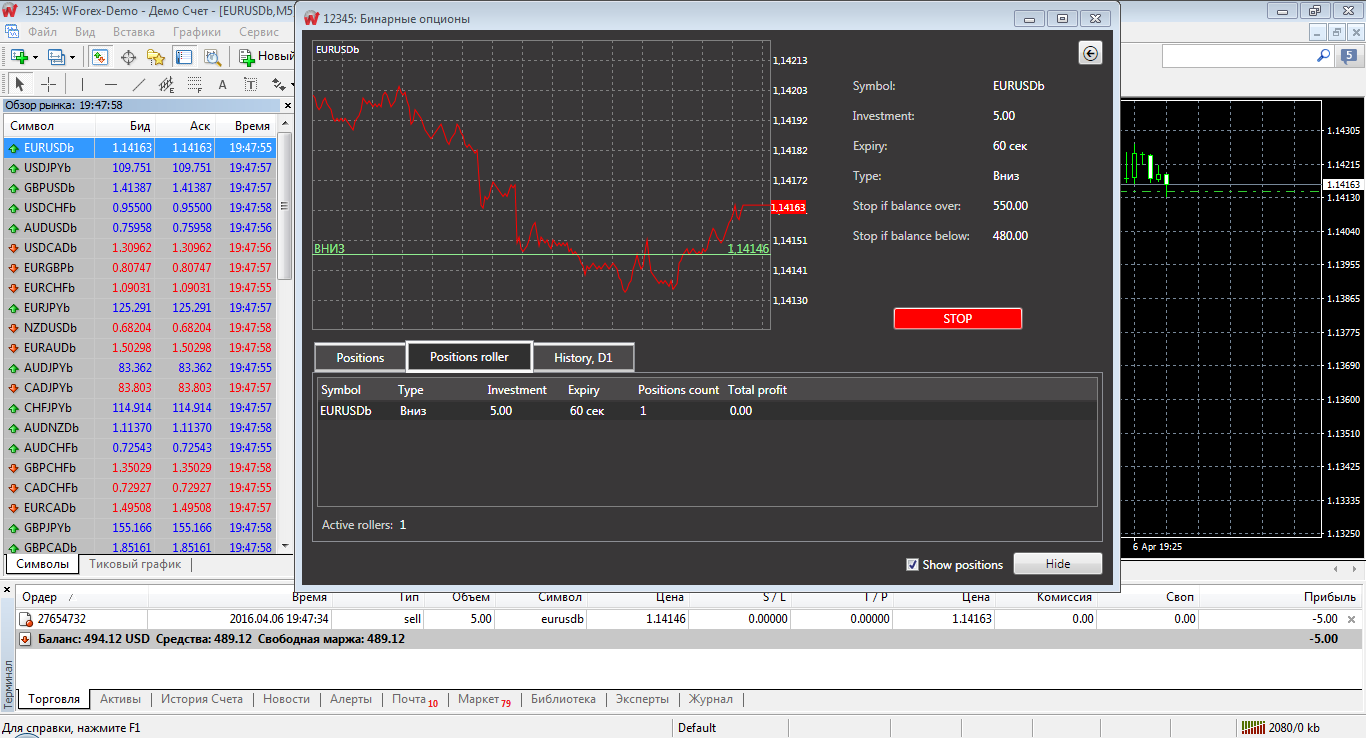
IMPORTANT! Roller has the same principal of work as ExpertAdvisor, but only when the terminal is switched on. Upon closing the terminal or in case of connection interruption the roller will not work, the last set digital contracts will be closed according to the condition of its expiration. The number of rollers is not limited, you can set several rollers with specified parameters, and each of them will work until the cancellation or reaching the threshold levels of balance barriers. Double mouse click on the Positionroller tab will switch between the active rollers.
5. Pending digital contracts.
A pending digital contracts can be set in the same way as a pending order on the Forex market. In the order parameters “Order type” it is necessary to select “pending order”..
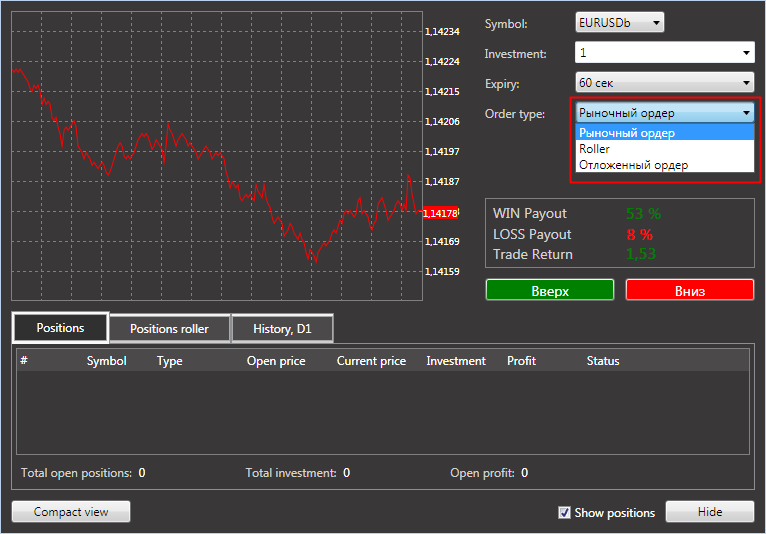
Specify the price value at which an digital contracts should be set.
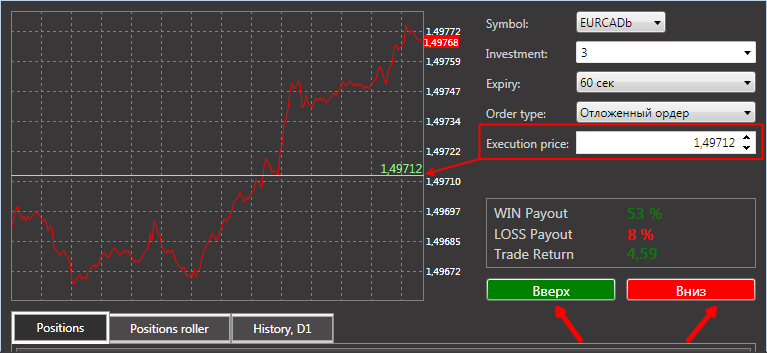
Consider this example: buy an digital contracts to downgrade, asset EURCADb, when the price of 1.49712.
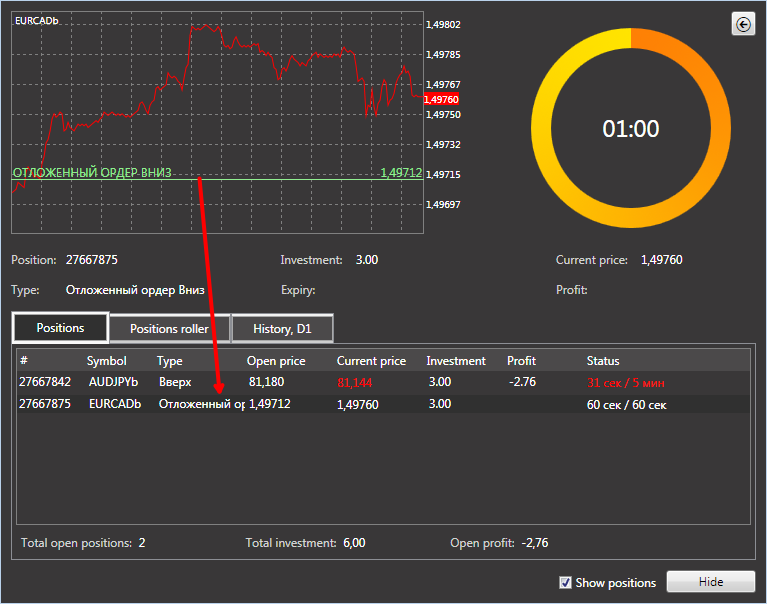
Upon setting, the order will be placed in the list of orders, tab “Position”. When the price reaches the specified value, digital contracts “DOWN” will open, with investment - 3 USD, expiration- 60 seconds.
6. Early closing.
«American digital contracts»can be sold before the moment of its full expiration (closed early). The parameter “Freeze Time” (the period of time, determined from the moment of purchasing the digital contracts till the moment of its full expiration) and the level of commission, charged for the early closing should be taken into consideration. In the middle of the Freeze Time periodthe button of early closing is not active.
The level of the commission for early closing a deal, “Close Fee”, for each trading asset is 40% from the amount of the investment. Freeze Time parameters for the “American digital contracts” can be found in the special section «Preliminary calculations»
Calculation of profit/ loss during the early deal closing is carried out according to the formula:
WIN: Profit = Investment *(Pay Out / 100.0) * Elapsed Time - Investment * (Close Fee / 100.0)
LOSS: Profit = Investment *( Loss / 100.0) * Elapsed Time + Investment * (Close Fee / 100.0)
| Elapsed Time | the relation of the elapsed time to the specified expiration period in % |
| Investment | the invested amount (betting amount). |
| Pay Out | compensation in % from the investment amount |
| Loss | losses in % from the investment amount in the case of loss (for the “American digital contracts” is always “100”). |
| Profit | fluctuating profit at the moment of calculation |
| Close Fee | the commission for the early deal closing in % from the investment amount (betting). |
Let us consider an example: We have an digital contracts, EURUSDab asset, bought for a price rise, investment – 100 USD, expiration - 5 minutes. In the picture below, we can see that the Freeze Time has elapsed, the commission for early closing 40% from the investmenthas been taken into consideration, and the digital contracts is in the win area. The button of early closing is active (CLOSENOW) and there is a dynamic field of profit calculation at the moment when the digital contracts can be closed early. Freeze Time period is equal 90 seconds for the digital contracts with expiration 5 minutes. That means that by the moment when less than 90 minutes is left to the end of expiration, the button of early closing will become inactive and the digital contracts cannot be closed earlier.
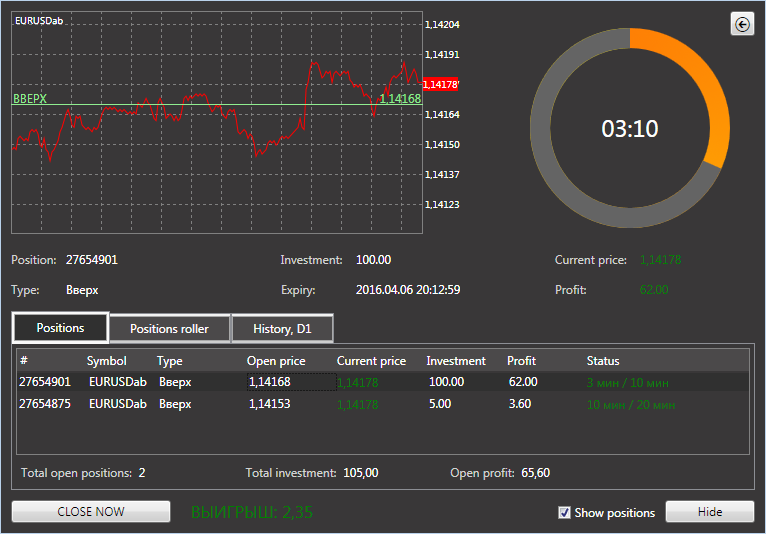
Win:Profit = Investment *Pay Out / 100.0 * Elapsed Time - Investment * Close Fee / 100.0
Let us calculate Elapsed Time:
10 min. = 600 sec, 3 min. 10 sec is left till thefull expiration (190 sec).
Elapsed Time = (600 – 190)/600 = 0,683 (68,3%)
Profit = 100* (62/100)*0.683 – 100* (40/100) = 2.346
WIN: = 2.35 USD.
So looks the profitcalculation for the digital contracts with a positive profit stated in the example.
Next example demonstrably shows the moment at which the calculation of the early closing the digital contracts with the passed Freeze Time period is carried out. However, at the same time the digital contracts is in the negative area of profit. We have an American digital contracts for a rise, expiration period – 10 minutes, EURUSDab asset, and investment – 100 USD. Freeze Time values specified for this asset and expiration time – 180 sec, CloseFee – 40%.
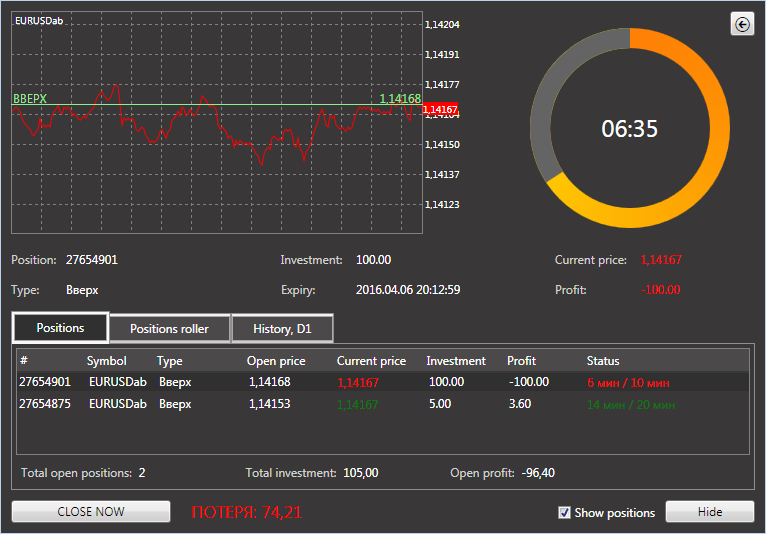
Let us calculate Elapsed Time:
10 min = 600 seconds, осталось 6 min 35 secondsis left to the full expiration (395 seconds)
Elapsed Time = (600 – 395) / 600 = 0.3416 (34.16%)
PROFIT = 100*0.3416+100*(40/100) = 34.16 + 40 = 74.16*.
* slight error is allowed for at the moment of making the print screen a little more time could pass, with due regard to milliseconds.
7. Deals results
The deals results are displayed in the Account history as well as in the personal Cabinet upon clicking on the “H” sign shown in the line of trading account parameters. In addition, all the deals results can be seen in the tab “Account history” of the MetaTrader4 trading terminal and the history of expired digital contracts contracts can be seen in the window of FX LITE program.
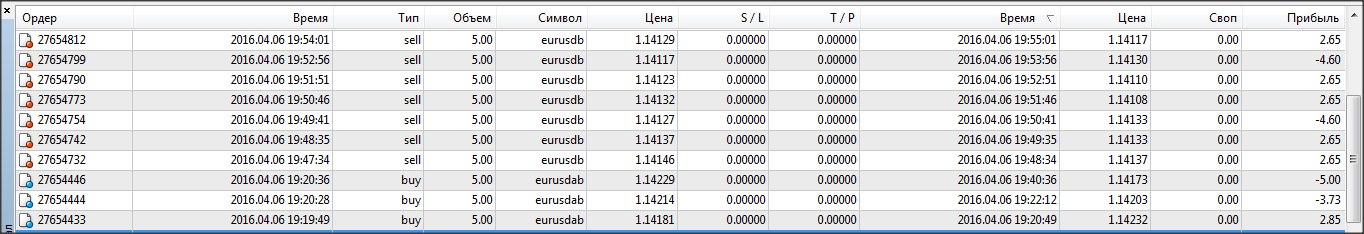
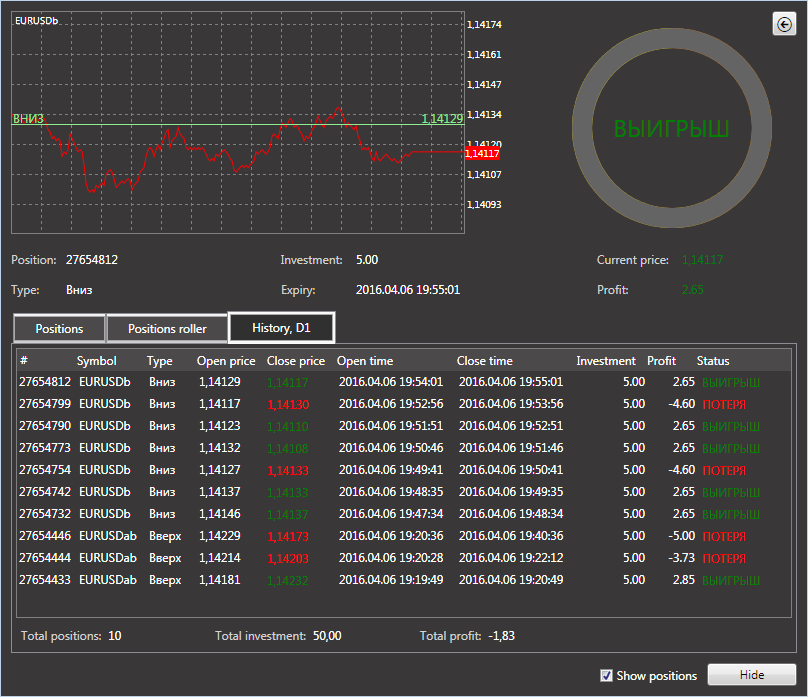
You are welcome to ask any questions at any time in our online chat on our website.